Computer improvements and Suggested Upgrades
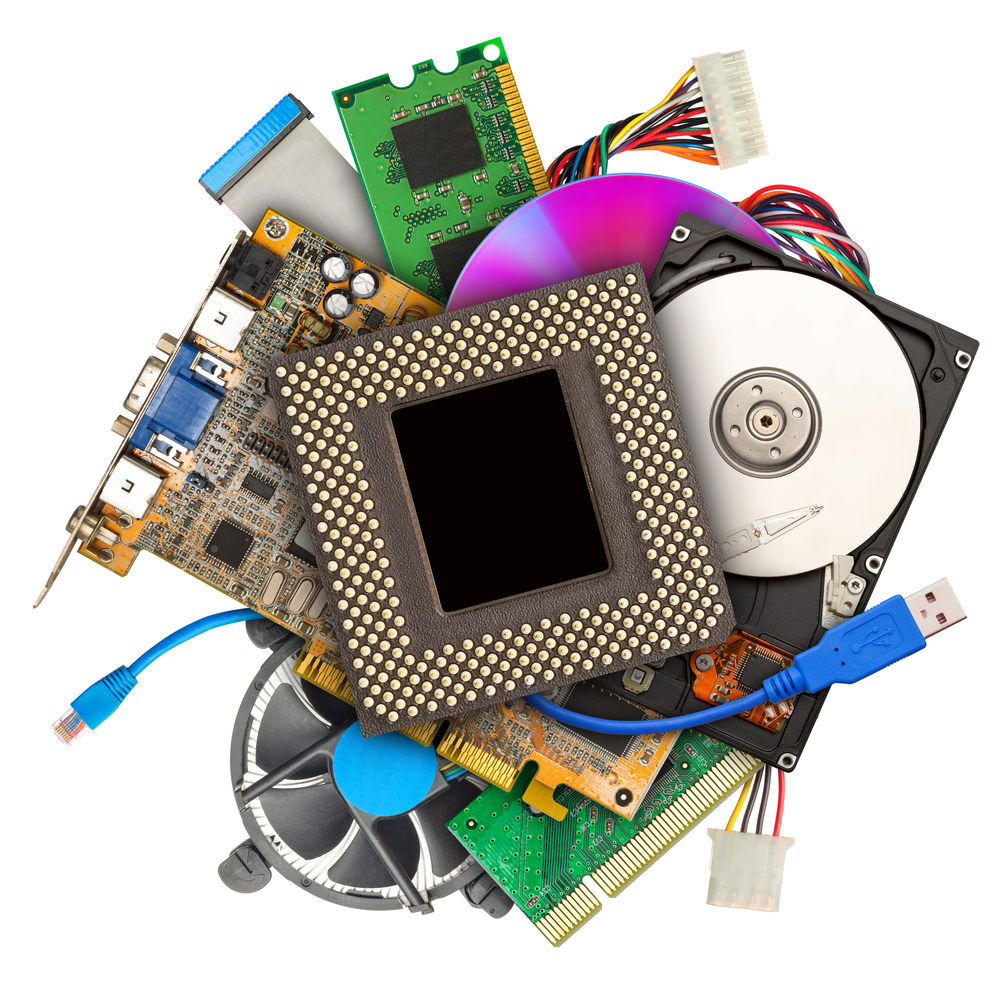
Let’s talk about components, bottlenecks, computer limitations, and what you actually NEED when it comes to computer improvements and specifications. Many clients ask me how to speed up or improve the performance of their computer. As I’ve mentioned in a previous blog, this is best achieved by upgrading your hard drive to a solid state drive. However, I want to stress how important it is to know how much is too much and to keep your components in balance. If you spend way too much money improving your hard drive, you will lack funds to improve other parts of the computer that might be slowing you down as well.
*Before I dive into this fully, if your company has computers older than 3-5 years, replacing them entirely may be cheaper than replacing parts. If your processor does not meet the recommended specifications below I would suggest a new machine entirely because a processor and its installation are costly.
RAM – Random access memory
Think of RAM as your computer’s conscious mind. This is generally what your computer is using every-time you have a program running. Ever noticed a slowness in your computer while you have 4 or more programs running? This is most likely due to a low amount of RAM. Your computer can only juggle a certain amount of programs based on your RAM. RAM tends to be an inexpensive component to upgrade for most computer improvements. You will most likely notice a performance increase almost immediately.
Processor
Think of your processor as your computer’s intelligence. This is how fast your computer can run programs. Keep in mind programs can only run at their maximum speed, therefore an infinitely smart computer can still only run a program so fast. Most household computers and small business computers using the basic suite of programs (word, excel, outlook, browsers) don’t need a lot of processing power. These programs are not complex enough to strain most average processors. If you notice any slowness in processing power we recommend turning off active scanning by your anti-virus because this takes up a lot of processing power.
Hard Drive
Think of your hard drive as your computer’s memory; its sub-conscious. This is literally how much stuff you can store on your computer. If you have a lot of pictures and videos this is the space in which you store them, therefore the more space you have the more videos and pictures. Remember you also store programs on the hard drive as well. When you close your program and it’s no longer being actively used by your computer, your hard drive already has it saved it so it can be used later. If you want to use that program again your computer has to find it on your hard drive and “remember” it so your RAM and processor can take over. There are two different kinds of hard drives Solid state and Hard disk drive. A solid-state drive is similar to a Flash Stick. It has no moving parts, it is much faster but also much more expensive. A Hard Disk Drive uses a spinning disk and therefore has moving parts which make it slower, but is able to store more information quite inexpensively. The faster the hard drive, the quicker your computer can find and boot programs (including your operating system). Installing an operating system and all programs on a Solid State Drive while keeping your pictures and documents on a Hard Disk Drive will allow for fast boot times and maximum space.
As I said these three components need to be in balance. If you have too much RAM but a slow hard drive, the program will still boot slowly. If you have a good processor but no RAM your computer will only handle so many programs at once before slowing down. Keeping them all up to standard is what’s most important. On a limited budget, I recommend spending anywhere from 100-300$ on computer improvements and upgrades. Most importantly to improve the RAM and Hard drive. If you are looking to spend more than that amount I recommend replacing your system entirely.
Here are the minimum system requirements that we recommend for the average small business computer or home user:
RAM: Minimum 8 GB (16GB recommended)
Hard Drive: Solid state hard drives +500GB-1TB, 1TB – 3TB traditional hard drive (computers can hold multiple hard drives and different types)
Processor: i5 at 3.00GHz or better (Not usually upgraded)
I hope this cleared up any misconception you may have had with the various parts that comprise the inside of your computer. Other parts such as your Video card and motherboard are essential to your computer running smoothly, but they are not covered here simply because the information isn’t relevant in performance discussions when it comes to small business computers. Contact us if you want Boot Networks to make the necessary computer improvements or built you a computer from the ground up.

