Software issues and Computer performance
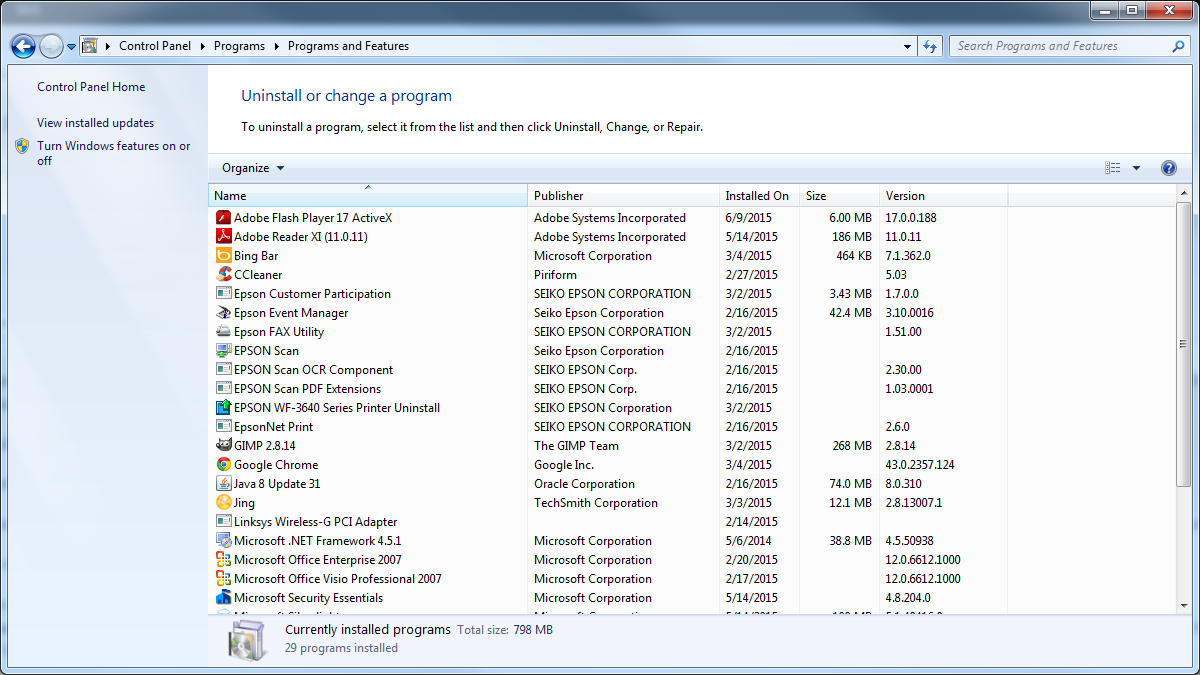
So what happens if your computer isn’t working correctly, but you just bought it? All of your hardware is up to date and yet less than a week out you are finding performance issues with your machine. This is most likely due to software issues.
Hardware – physical components that make up your computer. Example: Hard Drive
Software – virtual components that run on your computer. Example: Microsoft Office
If your computer was not custom built than its going to come loaded with a ton of programs you don’t need. Also it will come with sponsored software that may not be the fastest or most efficient.
Three initial steps to take care of.
1. Ensure you have proper protection from viruses.
Viruses are the main cause of slowness. Take preventative measures to ensure you never get them in the first place. This can come in the form of paid anti-virus like Norton or Mcafee. Don’t be alarmed if you don’t have them because windows has a pre installed “Defender” that protects well against threats on the internet.
2. Switch browsers. Run updates.
We recommend you download Google chrome. It is much faster than Internet Explorer and easier to use. Keep Internet explorer installed because it can sometimes run older sites much better than current browsers (use I.E. when work refers to an old site that doesn’t appear to be running in chrome). Also be sure to run any software, OS, or program updates when prompted. This will allow them to run optimally. Slowness is sometimes a simple error by the developers of the software and updates are pushed out to clients to fix these issues.
3. Uninstall pre-installed programs
Go into the search bar of the operating system and find the option ‘remove programs and features’. This tool in windows will allow you to search through all of your programs in a giant list and see which you don’t need. Unfortunately determining which is which often takes a keen eye or a good Google search. Once you’ve found which programs you don’t use, uninstall them and you will notice an immediate difference in performance upon rebooting.
Particularly in step three we recommend consulting us if you are unsure or have any questions. Boot Networks will also come on-site and fix any software issues you may be facing with even older machines. Viruses are a common occurrence for even new machines. We can remove those as well to ensure your productivity isn’t limited by computer slowness.
A full disgnosis will allow for a direct answer as to why your computer is acting strange. At times it’s a mix of software and hardware. Let an IT professional fun a few tests on your computer to tell you exactly what’s going on before spending a lot of money troubleshooting a potentially difficult set of software issues.

