Computer Upgrades

Without upgrades, maintenance and regular cleanings, computers have a life of about 4 to 5 years. Of course you’ll notice it slowing down long before then, but ultimately it should be upgraded or replaced if its reached half a decade.
Computers are constantly under stress. That is to say they are always hot, and just like a car engine, parts break down. More than anything computers need proper ventilation, which is why i recommend to never place them on carpet if it can be avoided. Some computers have fans located on the bottom of the case and will simply suck up more dust and particles from the carpet than it normally would. Not to mention, a computer on the group is more likely to be knocked over, bumped into or simply become dirty. if your desk has room or you own a side table, we recommend putting the computer is an area where it is easy to reach and properly ventilated.
To further avoid dust build up, simply clean it. Most people of scared of the idea of cleaning a computer, but it is rather simple and many guides can be found online that go into serious detail. Simply put, go buy a can of condensed air, turn off your PC and disconnect all cables. Once you’ve made sure to discharge all static on your body, open the case and it will be immediately clear how long your computer has gone without a cleaning. For newbies, simply stick to cleaning the fans and do not try to clean anything else. While holding the can steady and upright, use short bursts to discharge the dust away from the internals of the computer (face the nozzle out, or away). Once the fans and ventilation slits/holes are clear, close your case.
Be sure to take care of this about every 6 months to avoid overheating and to keep your parts in good condition.
Now let’s say you forgot to clean it for sometime and the parts are simply old and out of date. You may even be experiencing sporadic blue screens and inconsistent error messages. This is your computer telling you that your parts are going bad. An expert will need to be called out to look at the computer and let you know what parts need to be replaced.
There is also a simple way to check on your computer and give yourself some notice that parts may need to be upgraded.
With your mouse, hover over the start menu and right click it. You should be given a list of options including “system”. If not, simply browse to “my computer” in file explorer and right click it to find “system”.
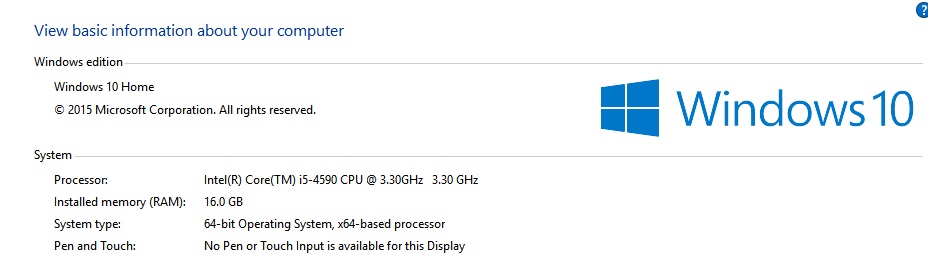
This screen will give you all the information you need about 3 key pieces of your computer. It will give you information regarding your processor, RAM and operating system.
If one of the parts resembles the following, it will need to be upgraded or the computer will need to be replaced.
Processor – Intel core i3 at speeds < 2.5GHz
RAM – 4.0 GB
Operating system – XP or Vista
These are all indicators that the PC is old. Use this as an advanced notice to start planning to have it replaced. After looking into what you need out of your computer, do some shopping. If you need expert advice give us a call and we would be happy to upgrade or replace your computer for you, while walking you through every step of the process.

