Prevent your emails from going to spam
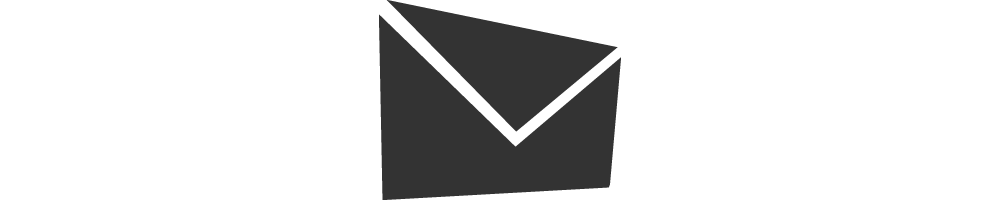
Summary
By following these tips, you can help ensure that your emails reach your subscribers' inboxes and avoid being marked as spam.
Preventing your emails from going to spam is an important aspect of email deliverability. While it’s not possible to guarantee that all your emails will bypass spam filters, there are several best practices you can follow to increase the chances of your emails reaching the inbox. Here are some tips:
- Use a reputable email service provider (ESP): Use a reliable email service provider with good deliverability rates. Popular ESPs often have established relationships with ISPs and implement various measures to ensure your emails are delivered successfully.
- Build a quality email list: Maintain a clean and engaged email list by regularly removing inactive or unengaged subscribers. Sending emails to uninterested recipients or purchased email lists can harm your deliverability.
- Authenticate your domain: Set up authentication protocols like SPF (Sender Policy Framework), DKIM (DomainKeys Identified Mail), and DMARC (Domain-based Message Authentication, Reporting, and Conformance) to verify your domain’s legitimacy. This helps ISPs verify that you are a trusted sender.
- Avoid spam trigger words: Avoid using words or phrases that commonly trigger spam filters. Examples include “free,” “buy now,” “limited time offer,” and excessive use of exclamation marks. Be mindful of your subject line and email content.
- Personalize your emails: Personalize your emails with recipient names and relevant content. Personalization can improve engagement and reduce the chances of being marked as spam.
- Optimize email formatting: Use a clean and well-structured email format. Avoid excessive use of capital letters, colored fonts, or large images. Ensure your HTML is error-free and compatible across different email clients.
- Consistent sending pattern: Maintain a consistent sending pattern, both in terms of volume and frequency. Sending a sudden surge of emails or irregularly timed emails can trigger spam filters.
- Encourage engagement: Encourage recipients to add you to their contacts or whitelist your email address. Ask them to mark your emails as “not spam” if they accidentally end up in the spam folder.
- Provide an unsubscribe option: Include a clear and easy-to-use unsubscribe link in your emails. This helps reduce the chances of recipients marking your emails as spam if they no longer wish to receive them.
- Monitor email performance: Regularly monitor your email performance, including open rates, click-through rates, and spam complaints. This will help you identify potential issues and make necessary adjustments.
Remember that each email service provider and ISP has its own spam filtering algorithms, so results may vary. By following these best practices, you can improve the chances of your emails reaching the inbox rather than the spam folder.

