Quick Tip: Zipping Files
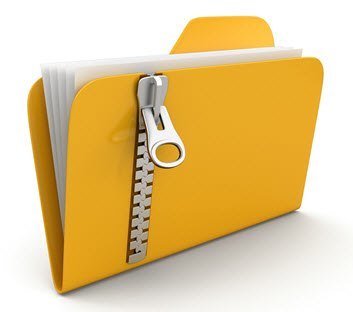
I had a few Clients asking me how to save a bit of space on their hard drives or flash drives without removing files.
The trick is to compress the files. Here’s and easy way to do that.
Open File Explorer in Windows and navigate to the file or folder you want to zip.
Highlight the file or folder you want to zip.
Right click the highlighted items. A menu will populate. Move your mouse pointer to the “Send To” option.
Now click “Compressed folder”. Your zip will now appear in the same folder and you can then rename and do as you like with it. All of the highlighted files are now copied and stored in this new compressed folder in a reduced size. Delete the remaining files that were just compressed.
Hope this quick tip helped.

