Server Settings for Office 365 email configuration information
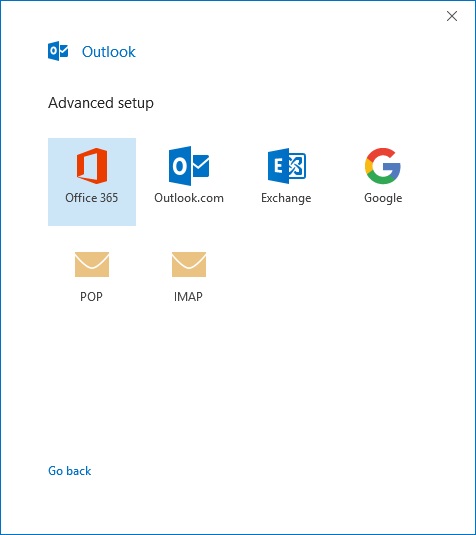
Email Server Settings for Office 365
This information can be used if you need the POP3 and IMAP email server settings for Office 365.
Setting Up an Office 365 Account Using IMAP
Below you will find information on configuring your email client to access your Office 365 account using IMAP. You will need to know your Office 365 email address, password, and the Office 365 server settings in order to successfully set up your email client.
POP Server Settings
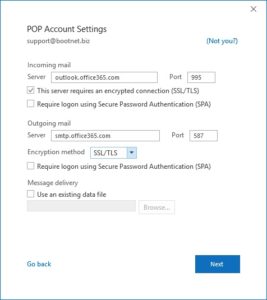
How to set up the pop server settings in Outlook 365
The following table contains the incoming and outgoing POP server settings for Office 365.
| Setting | POP (incoming) | SMTP (outgoing) |
| Server Name | outlook.office365.com | smtp.office365.com |
| Port Number | 995 | 587 |
| Encryption Method | SSL | TLS |
IMAP Server Settings
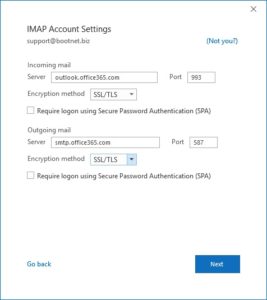
How to set up IMAP server settings in Outlook 365
The following table contains the incoming and outgoing IMAP server settings for Office 365.
| Setting | IMAP (incoming) | SMTP (outgoing) |
| Server Name | smtp.office365.com | |
| Port Number | 993 | 587 |
| Encryption Method | SSL | TLS |
NOTE: The versions of Outlook that are listed below are the only versions that are supported by Microsoft for use with Office 365.
Outlook 2010 SP2, version 14.0.7015.1000 (and greater)
Outlook 2013 SP1, version 15.0.4569.1506 (and greater)
Outlook 2016
Outlook 2016 for Mac
Outlook 365
Outlook 2019
To determine which version of Outlook you are using, please see Microsoft’s How to determine Outlook version information page.

