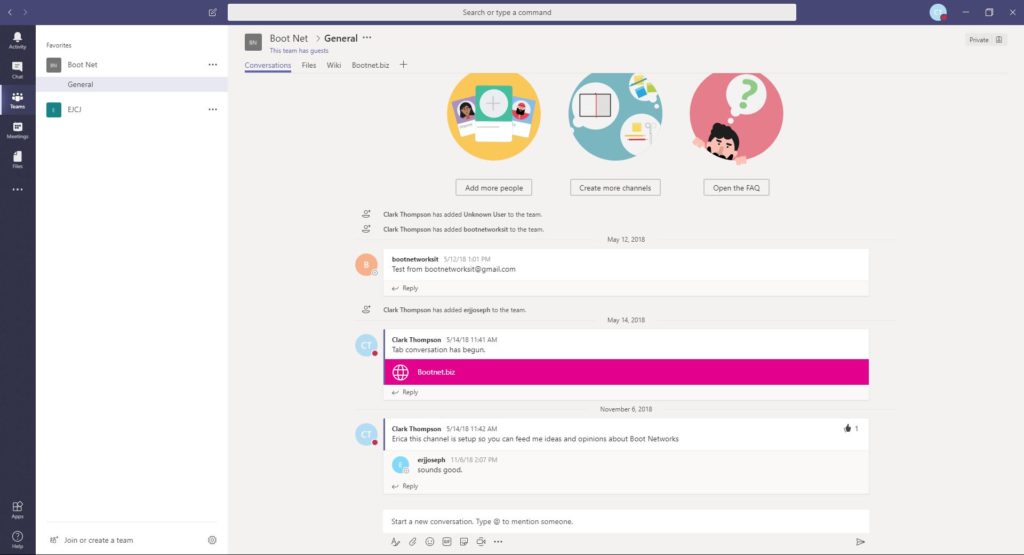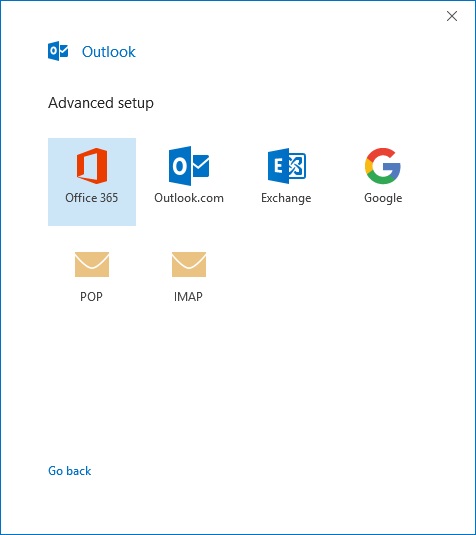Access the archive mailbox in Microsoft 365
To access the archive mailbox in Microsoft 365, you can follow these steps: Note that the availability of the archive mailbox may depend on your Microsoft 365 subscription plan, and the appearance of the archive mailbox may vary depending on the version of Outlook you are using. If you are not able to see the…
Read more