Why do I need Office 365 for my business?

Why do I need Office 365 for my business?
What is Microsoft Office 365? And Why do I need Office 365 for my business? Is it just a subscription-based cloud software system developed by Microsoft in 2011 to make more money from consumers? No, Microsoft Office 365 is much more. It is powerful software that over 60 million commercial customers depend on. With 50,000 small business customers migrating to Office 365 each month this is a product you just can’t ignore! It includes various apps like Word, Power point, Excel, Outlook, OneDrive, etc. There are so many apps for business purposes that I won’t be able to cover all of them here. But I will say Office 365 enhances your businesses productivity by providing these cloud based services to a wide variety of platforms like the web (Internet Explorer, Edge, Google Chrome, Firefox etc.), Apple and Android devices, Windows desktops and lot more. Office365 offers great ways to edit and modify documents, spreadsheets, presentations, etc locally or through an internet connection. These documents can be saved online by using OneDrive (Microsoft’s cloud service which provides 1TB of Cloud Storage) and can be accessed from anywhere you have a supported device and an active internet connection. Office365 web-based email with a familiar Outlook web app also comes with your subscription and provides anywhere access to email, contacts, tasks, and calendaring services using a supported web browser and internet access.
Getting Office 365 for Your Business
As an Office 365 partner, we’re authorized to sell a variety of small and mid-sized business (SMB) Office 365 subscriptions. We can offer Kiosk and stand-alone services as well. Customers can combine plans, add stand-alone services, and move between plans and services. There are three kinds of business subscription one is “Business Essential” plan ($60.00/user) per year, second is “Business” plan based on annual subscription ($99.00/user) and the third is “Business Premium” ($150.00/user). These are the subscription packages we recommend for most small businesses with 1 – 300 users within their organization.
How to sign up for Office 365 Business
- First visit our Office 365 page on our website. Further information on the products, including details and included apps are listed here.
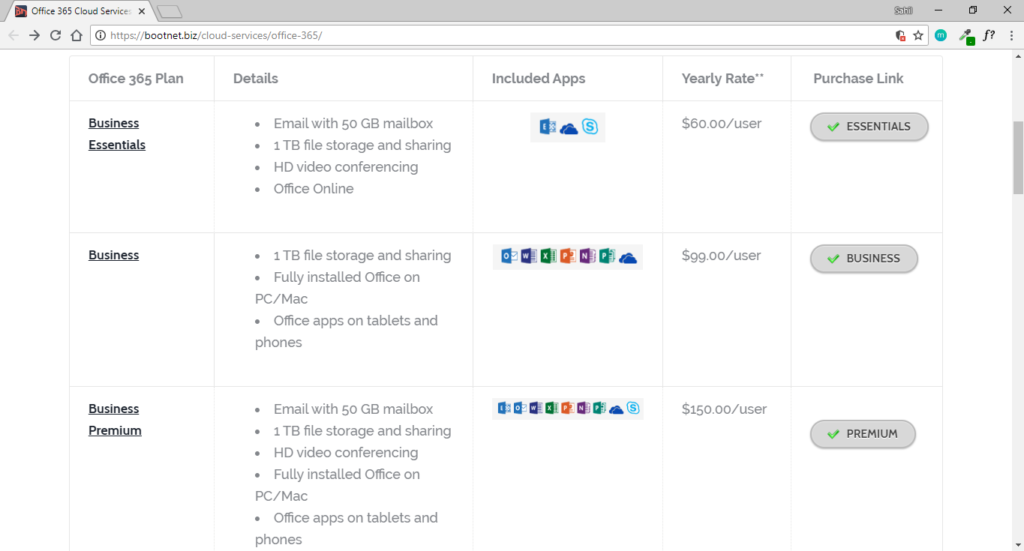
- Now choose a plan, on the next page you will see the details of your plan and sub-total. Also, there will be a “delegated administrator” and select yes. Selecting “Yes” simply means that you want to allow Boot Networks to assist with the setup and configuration of your Office 365 products. Click on “next” to continue.
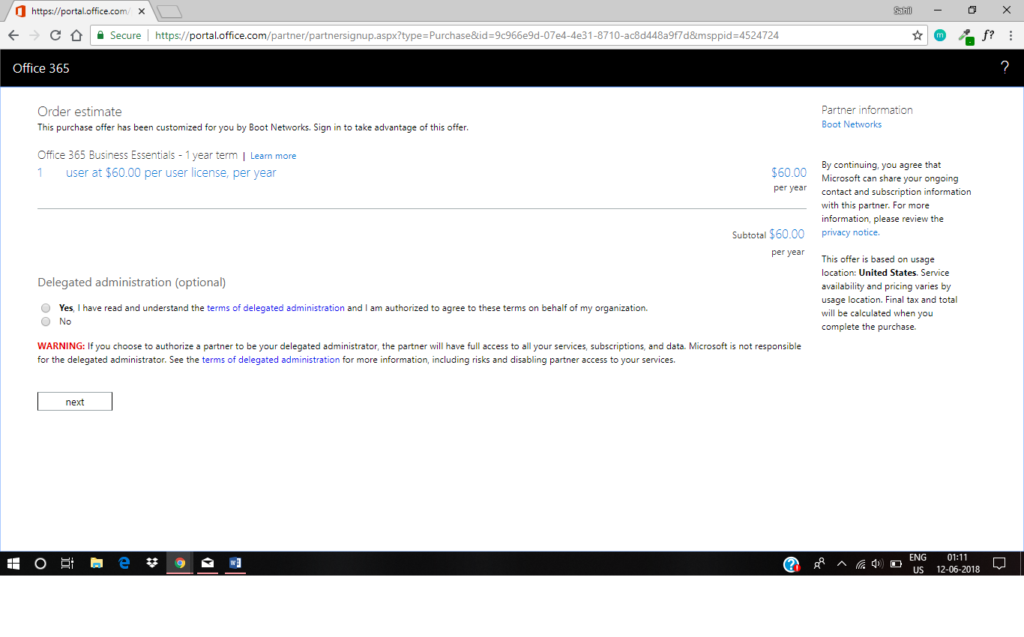
- Now, fill in the details of your organization in form given and then create a user account to sign in as an admin. This account will be the delegated global administrator for the account.
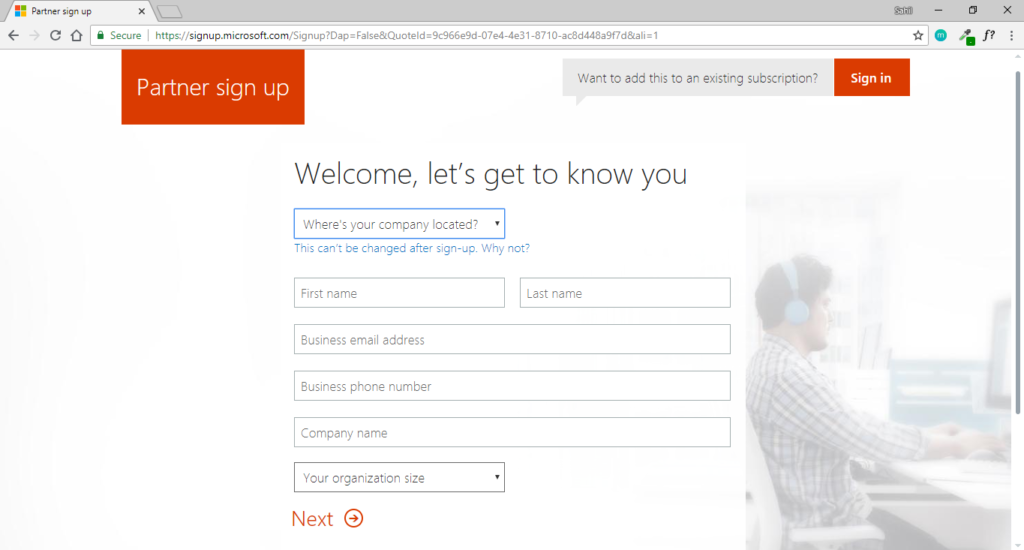
- Then select how you want to pay, monthly or annually depending upon your needs, using a credit card.
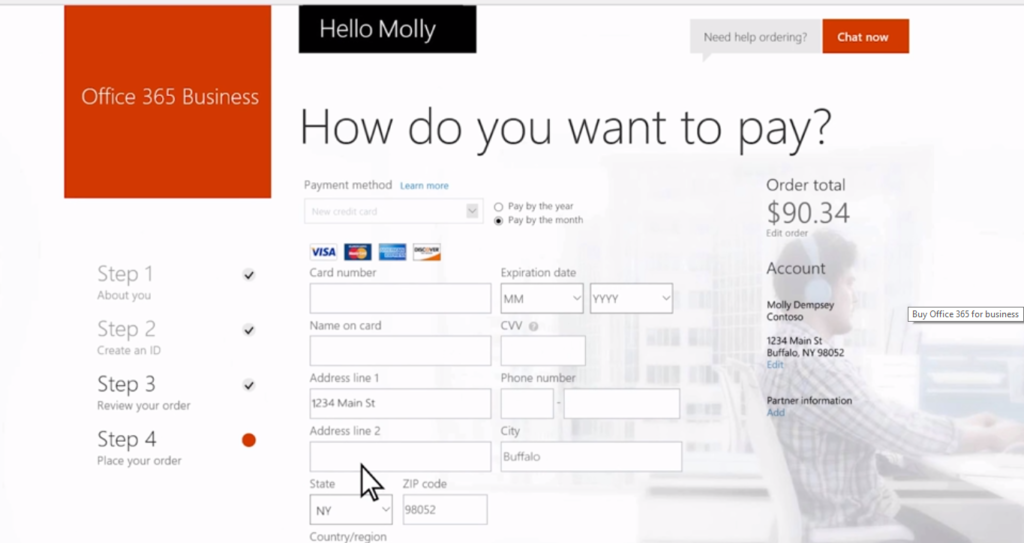
- After your payment has processed, log into office.com with the username and password you created. You’ll probably want to install the Office 365 desktop app included in your subscription. To do this click on “Install Office 365” which will allow you to install all the office products included in your subscription on your computer or laptop.
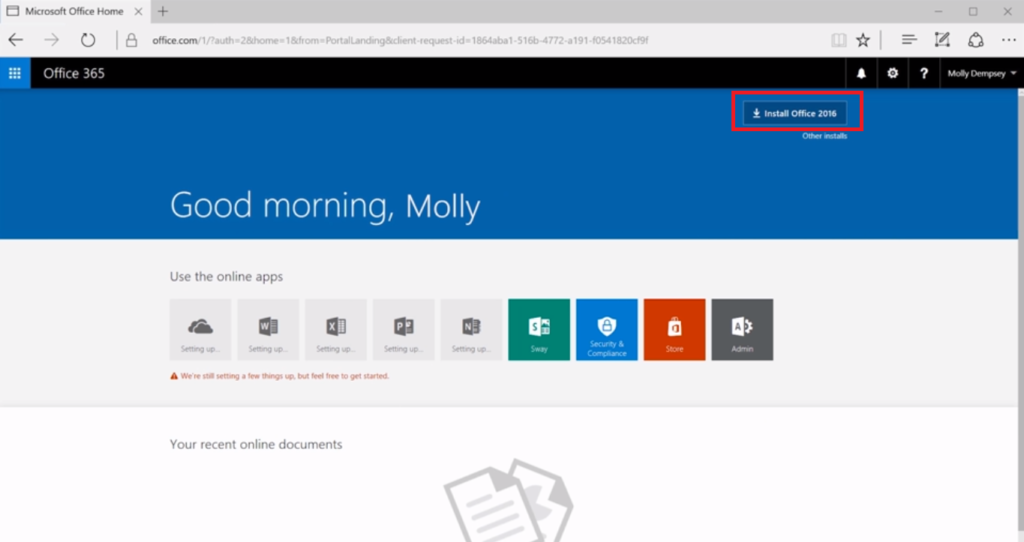
If you have any questions don’t hesitate to contact us and we will be happy to help!

