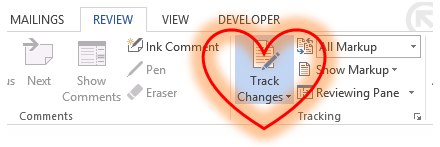Office 365 Co-Authoring & Collaborating on Documents using Word, Excel or PowerPoint online
Setting up real-time Office 365 Co-Authoring in Microsoft Word Online for Office 365 Businesses owners and employees are experiencing a new reality such that collaboration doesn’t always have to occur face to face. Sharing ideas and data in real time can be challenging, especially when different people in different physical locations need to work together. Office…
Read more