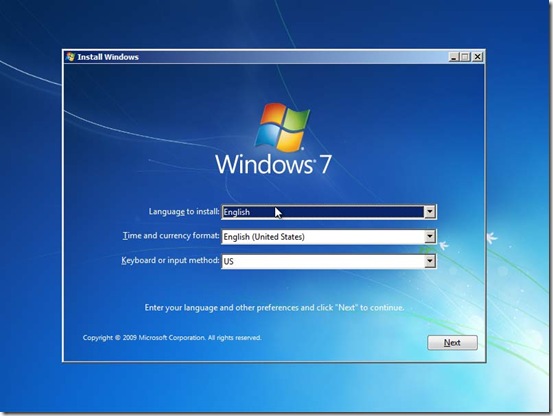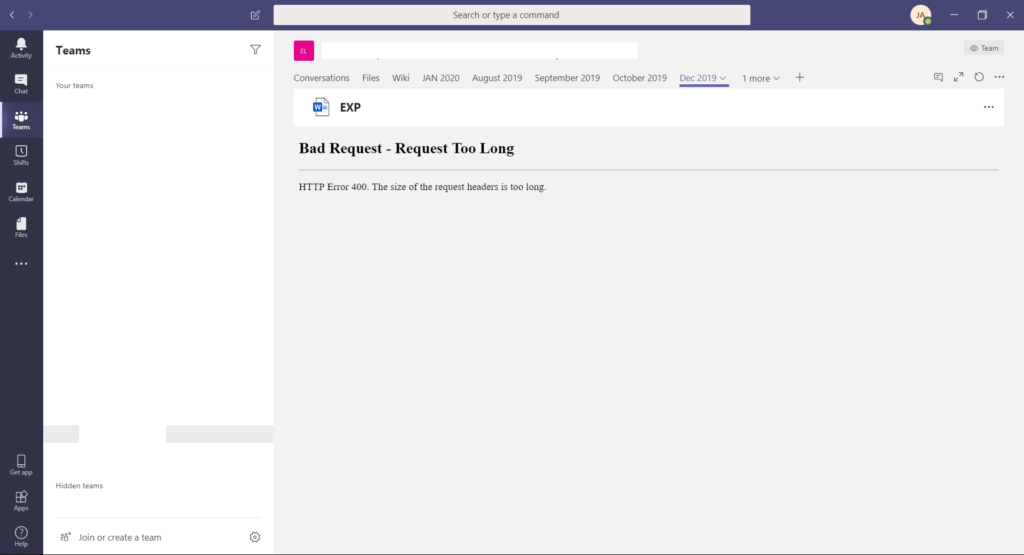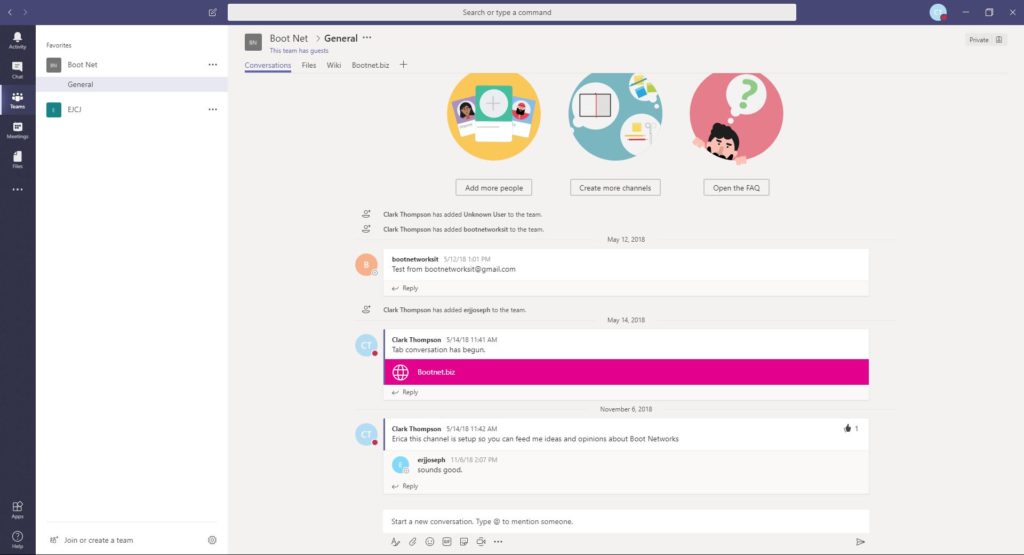Remote Access – Transitioning to work at home from a technology standpoint during the COVID-19 pandemic
As we continue to navigate the COVID-19/Coronavirus situation, please check our blog for important updates on transitioning to remote access work and other technology functions that might be affected. The following are a few quick tips regarding questions many of you have asked about transitioning their employees to work remotely. Remote Access – Scenario 1…
Read more